Know your RSS from your elbow
Some of you will know what RSS is. Heck, some of you may be viewing this article via its RSS feed. I have a blog charting the growth of our son, Gethin, and our lives as parents. I know that many of our friends and family perodically check this blog for updates. Partly because we are lazy and don’t update it as often as we should but also because they don’t know about RSS and how it can tell them when the site has been updated. It is for people like them, and perhaps people like you, that I have written this article to explain what RSS is and how it can help bring the web to you.
RSS stands for Real Simple Syndication and it is a means for sending and recieving websites outwith the webpage.
“Why do this” I hear you cry?
Why? Because today the web is more than just web pages. With the proliferation of blogs and user generated content on sites like flickr and youtube the web is being updated by the day hour minute second and it is becoming increasingly difficult to keep track of this information. Let me illustrate.
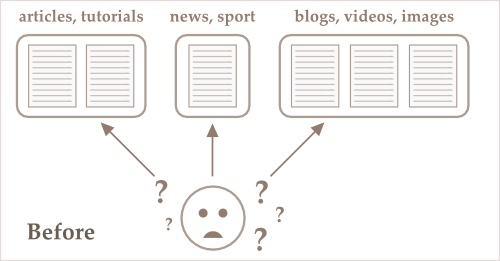
Back in the day when I was a young web-a-snapper, I would spend a lot of my online time trawling through my bookmarks, viewing my favourite news sites, blogs, image sites, etc. to see if there had been any updates since my last visit. My bookmarks were becoming unmanageable and my time lost as I repeatedly hit a site only to see that it was the same as it had been when I last looked.
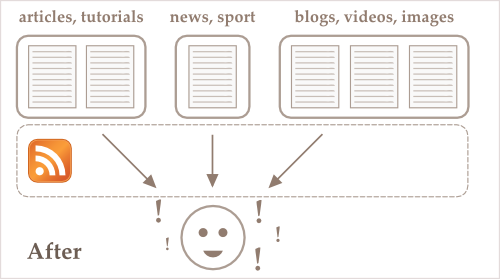
Then I came across RSS. RSS is a dissemination technology. That is, it provides an alternative means for disseminating a website – or rather a website’s content beyond the traditional means of the web page. Lost you yet? Think about Braille. Braille is a means of disseminating the same information but in a different way, allbeit in this case to a different kind of user. RSS sends content from a website to you, the user, but in a different way. This is called a feed. A feed is a stream of information about a website or page that automatically updates when that page/site has been updated.
Whereas the traditional means of consuming web content – the web browser – reads web pages we need a dfifferent medium for reading RSS feeds. This is called a feed aggregator. A feed aggregator sits between you and the web content you want to consume. You tell the aggregator what websites/pages you want to subscribe to and it does the rest – when a feed you are subscribed to is updated the aggregator downloads the latest article from that feed for your consumption.
This aggregator can come in a number of formats. I personally use Google Reader, a web service provided by Google, but you can take your pick. There are software aggregators that you can download, widgets you can stick on your desktop or you can subscribe to RSS feeds in your email client and view them as you would messages for your email account. You can now consume RSS feeds with mobile phones (alas, I am sad enough to), some handset providing this facility as standard.
Whatever way you choose to consume RSS feeds, the idea behind them is that they bring the web to you. They are a tool in streamlining and therefore enhancing your online experience by freeing up your time to do the tasks you want to do on the internet.
How do I know a site I like has an RSS feed?
Sadly, not all websites have RSS feeds. But a great many do. If you are using a modern web browser like Firefox, Opera, Safari or the latest version of Internet Explorer (7 or above) and you visit a site with an RSS feed your browser will tell you this by showing the RSS icon (usually orange but sometimes blue) in your address bar, alerting you to the fact that you can subscribe to that sites content.
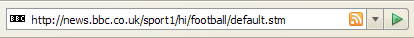
Clicking on this icon in your address bar will offer you the chance to subscribe to the feed using your aggregator of choice. Some sites may have multiple feeds. To return to our bairn blog we have two RSS feeds on the site. One to alert people when we have written a new article and another to let them know if any new photos have been posted.
The lost art of exploration?
It may be argued that RSS feeds take the fun out of the internet. Does having information come to us so freely and so readily deprive us of the joy of exploring. With RSS are we losing the ability to browse the web?
Browsing the web is like any kind of exploration. Take the jungle. We can make our way through a jungle unaided (easier said than done perhaps). It takes time however and to enjoy the sites and smells of the jungle we need tools to speed up the process. Wading through the dense vegetation of the web it is difficult to get our bearings sometimes and we might often stumble upon paths and sights (and smells) we have encountered upon before. What we need is a tool. What we need is a machete. An RSS machete!
This will speed our progress through the areas we have walked and seen (and smelt) and enable us to spend our time exploring new places (or to more easily revisit old ones).
Piss poor metaphor aside, RSS feeds provide your means to navigate the web quicker. They provide a means for you to be in control of the information that comes to you when both it and you are ready.
Tell me more…
Well, if this has wet your appetite then there is plenty of more information out there on RSS feeds. Some useful starters:
- feed 101 an interesting intro to RSS feeds on the feedburner website. Skip to the end of the page for a list of common RSS readers
- Web feeds summary article on wikipedia about web feeds
- List of aggregators exhaustive list on wikipedia of feed aggregators
- RSS format detailed history of the RSS format
- What is RSS introduction to RSS by legendary web designer, Dave Shea
And while you’re at it, why not subscribe to my RSS feed by clicking on the RSS icon in your address bar above.